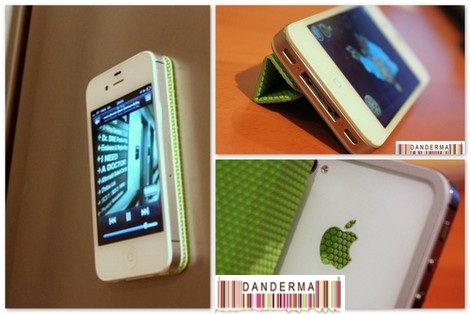Do you Take Calls After a Certain Hour?
http://ornamentalpeanut.com/uf-releases-ornamental-peanut-plants-for-use-as-lawn-groundcover By danderma | March 18, 2013
Fairwood  I remember a time in my life when time made sense to people. There was a certain cutoff time for going out, visiting, sleeping, watching TV, or calling people. Ever since the internet was introduced into our lives and we were taken up by the whirlwind of the smart phone usage time seems to make no sense to Read more »
I remember a time in my life when time made sense to people. There was a certain cutoff time for going out, visiting, sleeping, watching TV, or calling people. Ever since the internet was introduced into our lives and we were taken up by the whirlwind of the smart phone usage time seems to make no sense to Read more »

The other day I was out with my fellow bloggerette Pink Girl and while we were both paying and it was taking forever to do so, my sight fell on our two bags sitting side by side gaping open, each filled to the brim with stuff we can no longer leave the house without. I noticed a lot of similarities between our two bags so Read more »

One of my friends and the reason why I became a blogger, ex-blogger Yara, thought it was interesting to post a list of my favorite iPhone applications especially since she took my recommednations with the Sleep Cycle app and loved it. As 2012 is about to finish up, I’m looking back and Read more »

I was exausted after a long day, hungry and on a diet, and my teeth hurt from wearing my retainers. All I wanted to do was to be home, change into my pjs and fall a sleep. I did reach home, however as I was getting out of the car my iPhone slipped and fell out, through the water drain to the sewers below!!!
In my panic I tried everything to get the iPhone out. My precious iPhone, the portal to my social media life! Only the iPhone was no where to be seen and after an hour of trying I gave up. I went inside, changed all my passwords and disabled my SIM. I cried all night long and I couldn’t sleep, knowing that I will be buying a replacement in the morning for my iPhone laying deep in the sewers two meters away from me.
This morning however a friend of my husband tells him that his brother’s iPhone fell through the storm drain too and he called the Ministry of Public Work’s hotline and they came and fetched it for him. Skeptic, he called the hot number 112 and he was transfered to a guy called Sameer. Within one hour of his call this morning workers from the ministry came to the drain, opened it up, fetched for the iphone and took it out! Its now sleeping safely at home waiting to be reunited with me once more. Big fat PHEW!
I am lucky my iPhone was retrieved. I feel so relieved and I think it will still be working since I kept calling it all night and it was connecting. However, I don’t think I’ll be able to use it again after submerging it in Clorex. In my case, one of my nightmares of losing my iPhone became a reality last night and in my panic I kept searching online on what to do. My worst nightmare would be if my phone wasn’t lost in the sewers, it would be if it was stolen by some thief. In anycase, here are the steps I found on the net -and I followed- to react in case your iPhone was lost or stolen:
-
1- Before you disable your SIM, you can go to iCloud.com or to any of your other Mac devices and try to locate your iPhone. In order to do so of course you should have enabled the Find My Phone feature and iCloud on the iPhone itself. If you haven’t, do so NOW. You never know what might happen in the next 5 minutes. I mean it, NOW.
-
2- If you locate your iPhone in a familiar place and you can retrieve it, fine, do so then. If you can’t or if it was stolen. Use the Wipe iPhone using the Use my iPhone app which will wipe all the apps and data from your iPhone and no one can use them otherwise. You can retrieve your data from your iCloud and your backups.
-
3- Now call your telecommunication company and have them disable your SIM. After you’ve tried to locate it and wiping your iPhone clean. May I also suggest that you act swiftly and quickly in case you thought the iPhone was stolen? Panic will make you go lightning bolt fast.
-
4- Change all your applications passwords, starting with the iTunes one. Its a big drag but if you are serious about identity theft and don’t want anyone tweeting/instagramming/facebooking on your behalf, you should. Some applications like email allow you to revoke access you’ve given to the iPhone, do revoke all accesses when the option is given.
And basically that’s it, that’s what I’ve done myself yesterday. If you have anymore steps to add to the list please do share. May you never experience the loss of losing your prized iPhone or its peers. Big thanks to the Ministry of Public Works and to Mr. Sameer for their unbelievable swift service, I’m very grateful and deeply impressed.
I keep getting asked about my iPhone cover so I will post about it once and for all. Around a month ago during Ramadan I was reading Confashion’s blog (post) when she posted about a booth in an expo of a local business, Circus Maximos, selling fabulous Read more »
That’s why the blog was neglected, I was in my favorite city in the world for two weeks. I thought I’d share some of my favorite summer 2012 London trip pictures during which the Read more »
Today, 30th of June, we celebrate the Social Media day! Thanks to social media, we are all glued to our tech devices all the time, connecting with everyone everywhere on planet earth. Knowledge is power, and social media made access to knowledge as fast as a click of a button.
In honor of this day the social media club released the video where different people with different experiences in the social media field talk about this day. Your truly is one of them appearing somewhere -I’m too afraid to watch- as well as many of my fellow bloggers like Ansam, His & Hers, Blog 37, Q8 Stig, and Q8 Path. So without further ado watch the video and have a happy social media day -ironically Instagram is down but we can still enjoy it nevertheless-.
Yesterday evening I was trying to shoot a video with my iPhone so I was trying to balance it on a narrow table when it fell, face down, on the ceramic floor. I picked up only to gasp when I saw the screen was shattered! Read more »
About two weeks ago I received an email from a home business selling what they call “Tidy Tilt” iPhone covers. I wasn’t really interested until I googled it and realized its not your basic boring old Read more »
I read on Kuwaitiful’s blog today that there is a website that enables you to open your own online gallery of your Instagram photos and help sell them as art pieces! So I went ahead and checked it out. Read more »
1- You saw a picture, you liked it, you are curious, normal mo? Then first read the location, then look at the picture carefully, then read el picture description, then read the comments, then for the love of god if you cannot Google the thing, ask the damned words “Min Wain”.
2- “How much” is a very rude word. A9lan even in life 3aib you ask someone “ebcham this o ebcham that”. Don’t.
3- Instagram is about capturing the moment you are in. Ga6o yetmaqa6, yahel emlaqme6 wayha. Something funny, frustrating, sad, yummy, ele oho. It is not your flickr profile. Its OK for people to mix some pictures here and there, but do not use your Instagram to showcase your “photography talents” then complain to anyone who would listen that no one liked your professional pictures while everyone likes someone else’s iPhone picture and that people obviously have no taste that’s why they didn’t like yours.
4- Don’t preach about religion. I believe we are all grown ups who have been brought up well and know how to worship god by now. Shoving your religious believes down our throats is unacceptable. Say to yourself “Allah yahdeehom” at the comfort of your own home please o bs.
5- Say masha2 Allah! For the love of god thekraw Allah! Not only in instagram, in your daily life too! Everywhere and whatever you see, just say Masha2 Allah! If 3yonkom 7arra y3ni mafrooth min nafskom ter7moon elnass o ma tdahweronhom.
6- If you have nothing good to say, then please don’t say it. You will be blocked and people will see the exact level of class you have. In other words, 7eshmaw nafskom.
7- If you read that a person is invited somewhere and being catered food, don’t say “ask the host how much o min wain”. If you are a malgoofa, please don’t expect us to be one also.
8- If you follow a food selling business, you like their food, do not ask for the recipe. Just because you are behind the screen doesn’t give you the right to ask for the recipe y3ni. Wain 9arat hathe?
9- You see someone posting about food? Don’t go “waay basikom 9owar akel eshkether takloon”. Mo sho’3lich. A7ad gallich follow people ‘3asob? Simply unfollow if you cannot control your cravings.
10- We do understand that on Instagram there are competitions where winners with the most likes win some kind of prize. If you participate in one, please do not beg for votes by mentioning every instagram user in your pictures and saying “please vote for me” when we didn’t even know of your existence before. Its simply pathetic. If your picture is actually good, it will win! 3n el6rara!
What about you, fellow instagrammers? What would you like to add to this list?
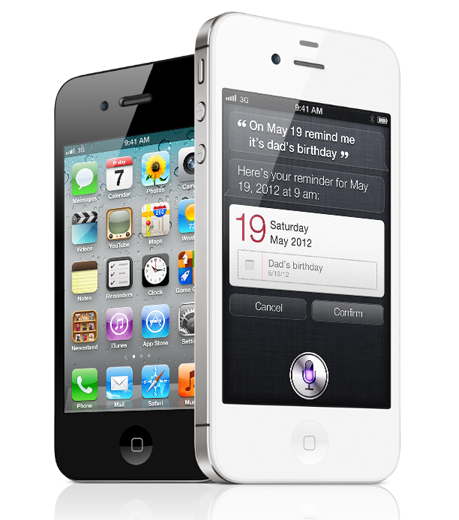 Ever since I’ve crossed to the iPhone territory earlier this year I have been very happy! My iPhone is dazzling! I keep wondering why it took me so long to purchase one (it was the touch screen thing). The iPhone is like the super device that is not supposed to do anything wrong.
Ever since I’ve crossed to the iPhone territory earlier this year I have been very happy! My iPhone is dazzling! I keep wondering why it took me so long to purchase one (it was the touch screen thing). The iPhone is like the super device that is not supposed to do anything wrong.
HOWEVER! There is one small minor problem which is unbeliveable! The mail client on the iPhone is crazy! BIG Time!
First I noticed that it didn’t retrieve my emails unless I prompt it to update and do so. Then I played around with the settings and push notifications trying to make it recieve an email the moment it is delivered to my inbox. No such luck. I would update the bloody thing and nothing will come up while my inbox does indeed have many emails waiting to be read.
I made my peace with that. So the BB would receive my emails a second before it would appear on the computer, the iPhone won’t. Emails are not everything on earth right?
Until one day it started.
I received an email that I’ve read quickly on the go. I remember being happy about it. I decided to get back to it later and read it thoroughly. Later on the day I’ve searched all the folders on my email, on the iPhone and on my pc, but I couldn’t find it. Not even in the Trash or the Spam.
It simply vanished. I couldn’t believe it, iPhone wouldn’t do that to my emails for sure right? I must have imagined I recieved it, there is no record of it coming into my inbox whatsover.
Then it happened again! And again! And again and again and again and again! To this date within 2 months of usage I’ve lost nearly 20 emails! I can’t have imagined all those emails arriving to my inbox! I am very careful when I open and close them because I am aware they might “vanish” into thin air! I searched for them carefully! To no Luck!!!
Is this normal? Is it only my iPhone? Is it every iPhone? I can live with the delayed mail delivery, but why on earth is it hiding my emails from me? This is a major catastrophic fail in an email client provided by a leading company like Apple! Do you have any solution for that? Help?
When you attend an event with your fellow bloggers, spend the night clicking away with your expensive state of the art camera, spend the rest of the night trying to choose and lighten or edit the bunch of pictures you managed to shoot and arrange them in a post, then realize that your post has the ugliest most boring pictures ever, you know there is something fundementally wrong with your pictures.
Then you look at your instagram account and flikr account and realize the pictures you have over there are even more boring than the ones you have on your blog, that other fellow instagrammers can do more with the simple iPhone lens than what you can do with your special canon lens. That you do not own one special picture that stands out and sets you as “special”, you know its time to go back to the beginnings and take a photography course.
Help please, where can I find a decent photography course in Kuwait with suitable hours? I know beit lothab must have photography courses but is there any place elae that might offer them too? If you know any please let me know. Much obliged!
In this cold weather there is nothing more appreciated than a flame of a heater ablaze with the warmth and light of the night. Especially those high flames of the pyramid like heaters every restaurant seems to have in its outdoors area. They are so lovely, modern, and most importantly warm am always glad they are around.
Look to your right, yes right there, on the top of the 1st column or what is technically called first side bar. You’ll see there is a Followgram button followed by an instagram Badge, both for my instagram account.
If you click on the Followgram button you will be re-directed to an instagram page of mine on line. To get your Followgram button click here (link).
Bellow the Followgram button there is an instagram account badge with my 3 recent pictures and my stats. I’ve been torn between using this Badge from Badge Plz (link) or an using an instagram widget downloaded here (link). I actually went first with the instagram widget then changed my mind because the Badge Plz offered me the option to resize and recolour my border which I did.
So now you have no excuse. If you read my blog and have an instagram account, follow me! I am aiming for the target of 750 followers 😀 If you have an instagram account, saw this, and still didn’t follow me then eshda3wa ya 7afoth? Why not?
To recap: if you want to add a followgram button on your blog you can do so here (link) or if you want to add an instagram widget click here (link) or an instagram badge click here (link). Remember to backup first!
Today has proven to be a good day from the start! First I appeared in Bazaar Dining Guide. Second I woke up to find that my Instagram followers had reached -and passed- my milestone of Read more »